 |
0.5.1
|
 |
0.5.1
|
The left Panel provides a table of contents and selection tools for the Workspace. The Panel consists of 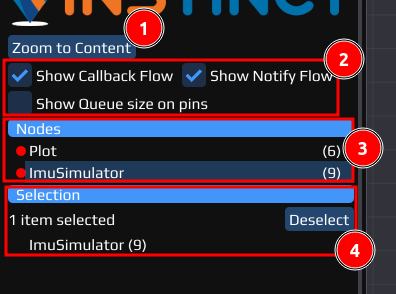
Button that allows for zooming and centering the Workspace to all content equally.
This section was moved into the debug menu.
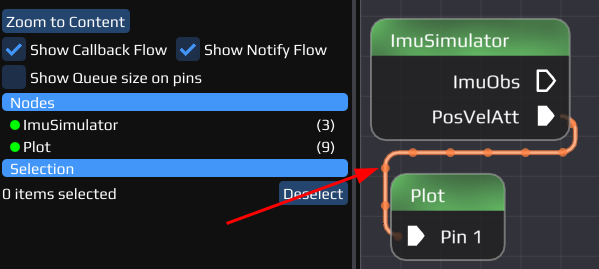
The Nodes section lists all Nodes currently placed in the Workspace. It shows their ID (number) and status (color). Clicking on the Node will zoom and highlight it in the Workspace and vice versa.
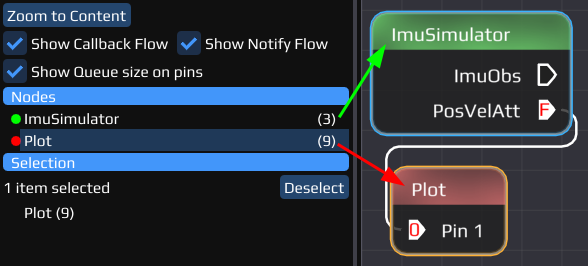
The Selection section shows all selected Nodes or connections with their ID. The Deselect-Button allows to deselect all.
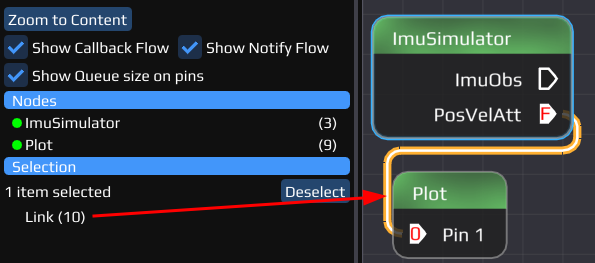
Last updated: 2024-01-31