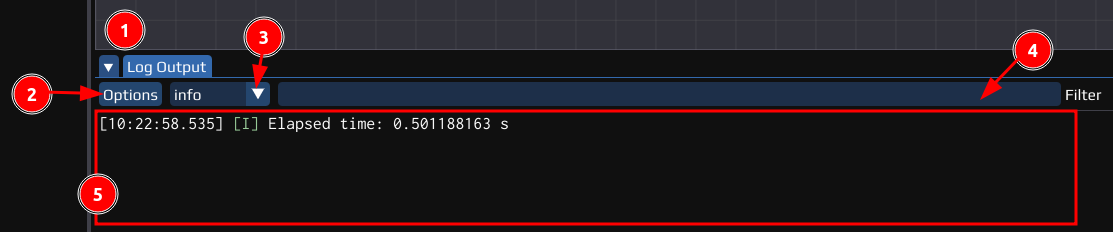The Log Output at the bottom allows to display the log and filter it for relevant information.
You can
- Hide (arrow-down) the Output.
- Enable/Disable auto-scroll for the displayed messages.
Filter which message type should be displayed. There are four types available:
![$ \textcolor{blue}{\text{[D]}} $](form_636.svg) : Debug information generated by INSTINCT.
: Debug information generated by INSTINCT.![$ \textcolor{green}{\text{[I]}} $](form_637.svg) : Information, e.g. elapsed time for task.
: Information, e.g. elapsed time for task.![$ \textcolor{orange}{\text{[W]}} $](form_638.svg) : Warnings the user should address for better operation.
: Warnings the user should address for better operation.![$ \textcolor{red}{\text{[E]}} $](form_639.svg) : Errors that had been encountered (may cause INSTINCT not to run a Flow).
: Errors that had been encountered (may cause INSTINCT not to run a Flow).
The menu offers four modes:
- debug: Shows debug and all below types (shows all).
- info: Shows info and all below types (default).
- warning: Shows warnings and all below types.
- error: Shows (only) errors.
- Search bar to filter for a specific output manually.
- Display area for the (filtered) output.
Last updated: 2024-01-31