 |
0.5.1
|
 |
0.5.1
|

The CsvFile Node reads .csv-files into INSTINCT.
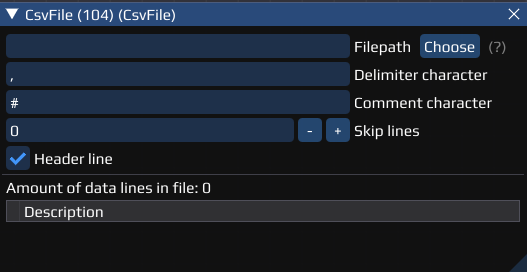 The Settings offer to enter a file path or choose a .csv-file with the file browser.
The Settings offer to enter a file path or choose a .csv-file with the file browser.
Additional Settings include:
The Node should initialize as soon as a file in selected, if not, it can be done manually. This way, the Node displays the found lines and entries depending on the (additional) settings made in a preview below the settings.
TODO:
Last updated: 2024-02-22