 |
0.5.1
|
 |
0.5.1
|
INSTINCT allows to work with a variety of data types that can be read, processed, exported or displayed. A Flow must therefore not only include Nodes, they also need to be connected via their Pins (see Getting Started). 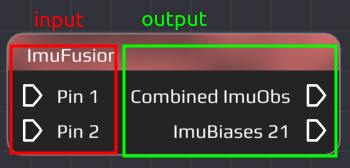
Each Node comes with at least one Pin. Pins can be either an input or an output Pin, depending on the side they are on a Node. All current available Pins to connect Nodes are described in the Demo Node.
Even if two Pins are of the same data type, e.g. both beeing a Flow (see Demo Node), they can still be different in the data they include. In oder too see which data a Pin accepts, hovering over it displays the data.
The PosVelAttLogger Node accepts Flows containing only position (Pos), position and velocity (PosVel) or position, velocity and attitude (PosVelAtt) data as an input. The RtklibPosConverter Node outputs PosVel, the Imu Simulator Node PosVelAtt. This means both can be connected with the PosVelAttLogger.
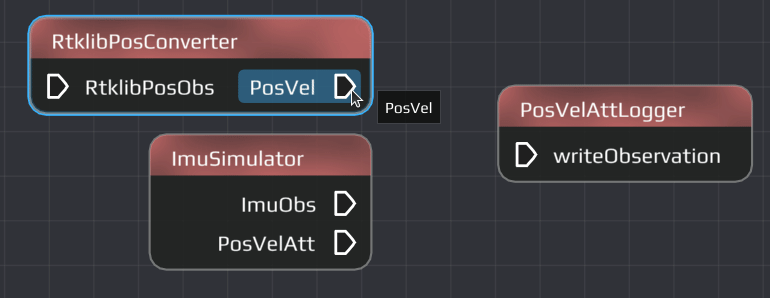
Connections are only legal if they are of the same data type and matching type (intput/output-Pin).
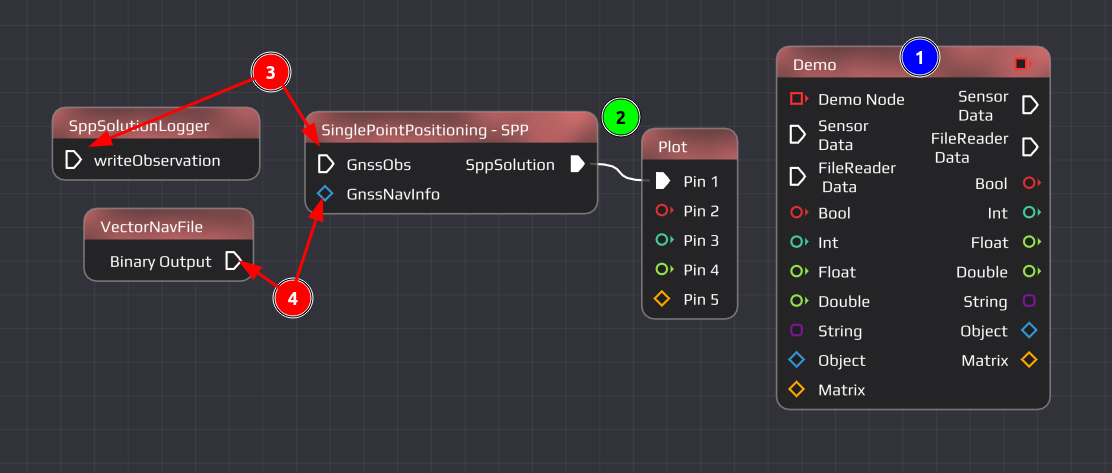
- Demo Node showing type of Pins.
- Legal connection: Pins have correct type (SppSolution and Flow), one is an out- while the other an input.
- Illegal connection: Both Pins are input-Pins.
- Illegal connection: Pins are of different data type.
Last updated: 2024-02-26